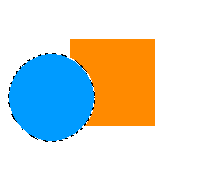|

|
|
SelectionsSelections allow part of the image to be selected so that image-processing operations and painting tools affect only the selected part. The selections are made with the selector-tool. When there is no selection, everything is selected. This means that you can not make nothing to be selected.Selections are indicated with line that goes around the selected area. The line has a black and white pattern that moves around to make it stand out from the rest of the image. Figure 1 shows an image with a selection.
The selection affects all layers. This means that if you make a selection when certain layer is active and change then the active layer, the selection will stay the same. However the painting operations will go to that new layer just like when there is no selection at all. When you do operations on selections you do it just like when there is no selection. If you wish to rotate the selection, just select the appropriate item from the menu-bar. Same thing for translation. It should be noted that there are some operations that do not care about the selection. For example all of the operations that change the image size lose the selection. Also some add-ons might not respect the selection. | ||